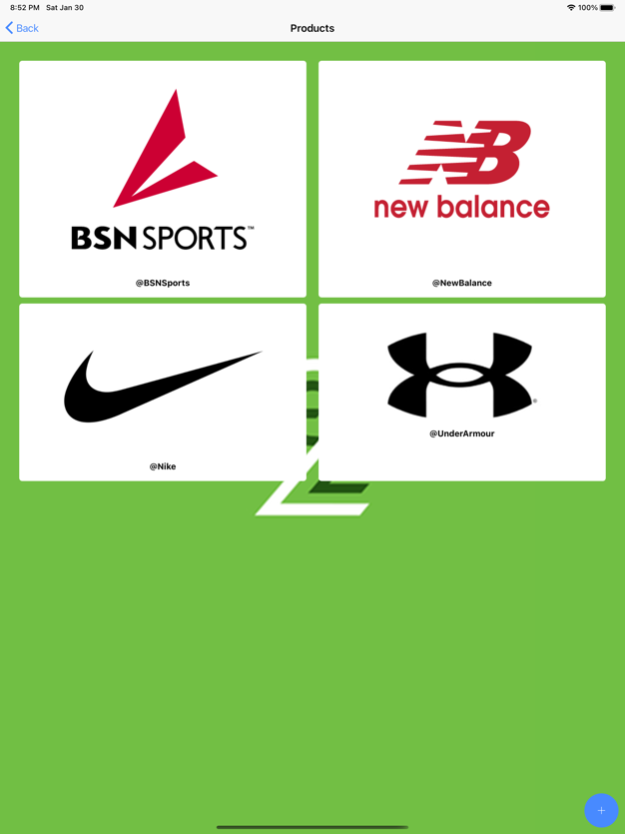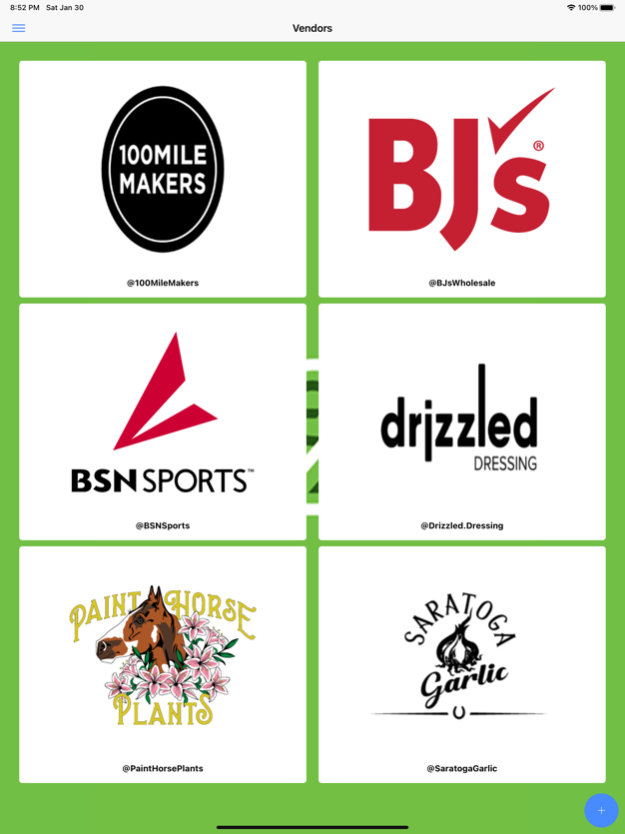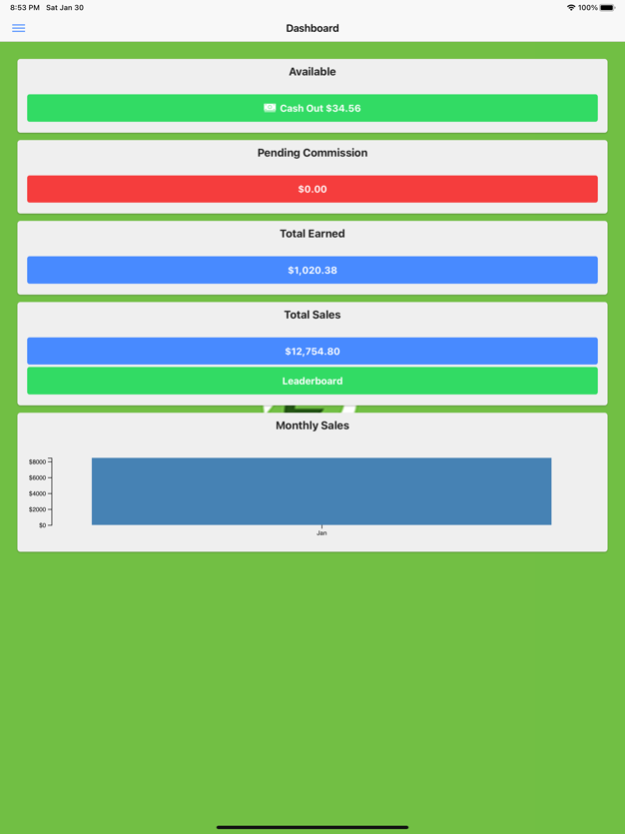2EZ 1.0.4
Continue to app
Free Version
Publisher Description
The 2EZ app is a system designed to manage business operations & customer relations, while also generating fast sales growth, improving top line revenue, & organizing quick commission or rebate style payouts.
Do you buy products? Do you sell products? Do you like collecting easy commission payouts & rebates? How about a lead generator for your business? If you answer yes to any of those questions, check out the 2EZ app! Whether you are a buyer looking to purchase products with a rebate, a vendor looking to sell products or services and expand your sales team, a seller motivated to push great brands and collect EZ commission payouts, or even a business looking for ways to generate new leads.. the 2EZ app can satisfy all of it. Download now to learn more!
DASHBOARD:
-CASH OUT COMMISSION PAYMENTS AND REBATES VIA PAYPAL
-SELLER LEADERBOARD
-VIEW COMMISSION TOTALS
-TOTAL SALES & REVENUE NUMBERS
-TRACK MONTH TO MONTH SALES PROGRESS
VENDORS:
-SEE OUR ACTIVE VENDORS
-ORDER ENTRY
-VIEW PRODUCTS & PRICING
-VENDOR & PRODUCT DESCRIPTIONS
CUSTOMERS:
-CUSTOMER CONTACT
-ORDER HISTORY
-ORGANIZED CUSTOMER LIST
Questions?
We would love to learn more about how we can help.
Email: contact2ezbrand@gmail.com
Jan 31, 2021
Version 1.0.4
Updated description and screenshots
About 2EZ
2EZ is a free app for iOS published in the Personal Interest list of apps, part of Home & Hobby.
The company that develops 2EZ is 2EZ Brand LLC. The latest version released by its developer is 1.0.4.
To install 2EZ on your iOS device, just click the green Continue To App button above to start the installation process. The app is listed on our website since 2021-01-31 and was downloaded 0 times. We have already checked if the download link is safe, however for your own protection we recommend that you scan the downloaded app with your antivirus. Your antivirus may detect the 2EZ as malware if the download link is broken.
How to install 2EZ on your iOS device:
- Click on the Continue To App button on our website. This will redirect you to the App Store.
- Once the 2EZ is shown in the iTunes listing of your iOS device, you can start its download and installation. Tap on the GET button to the right of the app to start downloading it.
- If you are not logged-in the iOS appstore app, you'll be prompted for your your Apple ID and/or password.
- After 2EZ is downloaded, you'll see an INSTALL button to the right. Tap on it to start the actual installation of the iOS app.
- Once installation is finished you can tap on the OPEN button to start it. Its icon will also be added to your device home screen.